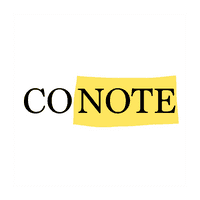Conote
Conote is a tool that lets you overlay highlights and comments on top of a web page. You can save your thoughts for later or share the link with anyone and start a discussion right on the page.
Conote
Conote is in beta so it will be given a tad more grace than other reviews.
The premise of Conote is great, in fact, it's in line with a product I've built in the past which I won't refer to. The foundation of Conote is simply and easily review a webpage collaboratively. And that part is done really well, however, there's a long road ahead of Conote and some stiff competition
What we like:
- The pricing is simple. A free and a premium plan.
- You can use Conote without having to sign up. You simply add a link and can begin annotating as soon as the page loads.
- The demo acts as interaction with the product and a Tips/Tricks walkthrough.
- The fact that this tool really could help teams collaborate easier in multiple use cases.
What we don't like:
- The product seems to have difficulty with images on pages. It works great on blogs but the main use cases for this app require images and probably some pages with heavy JS
- Links are live within the Conote preview. Meaning that as you click through the webpage, you leave the Conote app and the annotation that comes with it. They'll need to figure out how to navigate web pages for Conote to be a truly powerful tool.
- Inviting people to collaborate with requires them to have their own account and for you to know their username. You can't just invite someone to your space with an email and create a workspace together.
I like the direction that Conote is going but there are some pretty big features still lacking in order for this to be a solid tool used with cross-industry teams.
Conote gets a score of 50%:
- Originality: 5
- Product Market Fit: 5
- Message Clarity: 5
- Total Addressable Market: 5
- UI: 5
- Ease of Use: 7
- Execution: 4